Headlines:
Delete & replace
Delete and replace…
…Slides and Overlays
…of media & documents
Effects & Permissions
Delete & replace
In presono there is now a new function to discover! Individual elements can be deleted and replaced by another one in the same moment! This applies to slides, overlays, media and documents. Templates and presentations are excluded. For example, media uploaded twice by mistake can be merged, but you can also use a slide with more current content instead of an outdated one.
It is essential that only elements of the same type can be used for replacement.
Delete and replace…
…Slides and Overlays
To replace a slide or an overlay, select "replace and delete" in the three-dot menu in the content management.
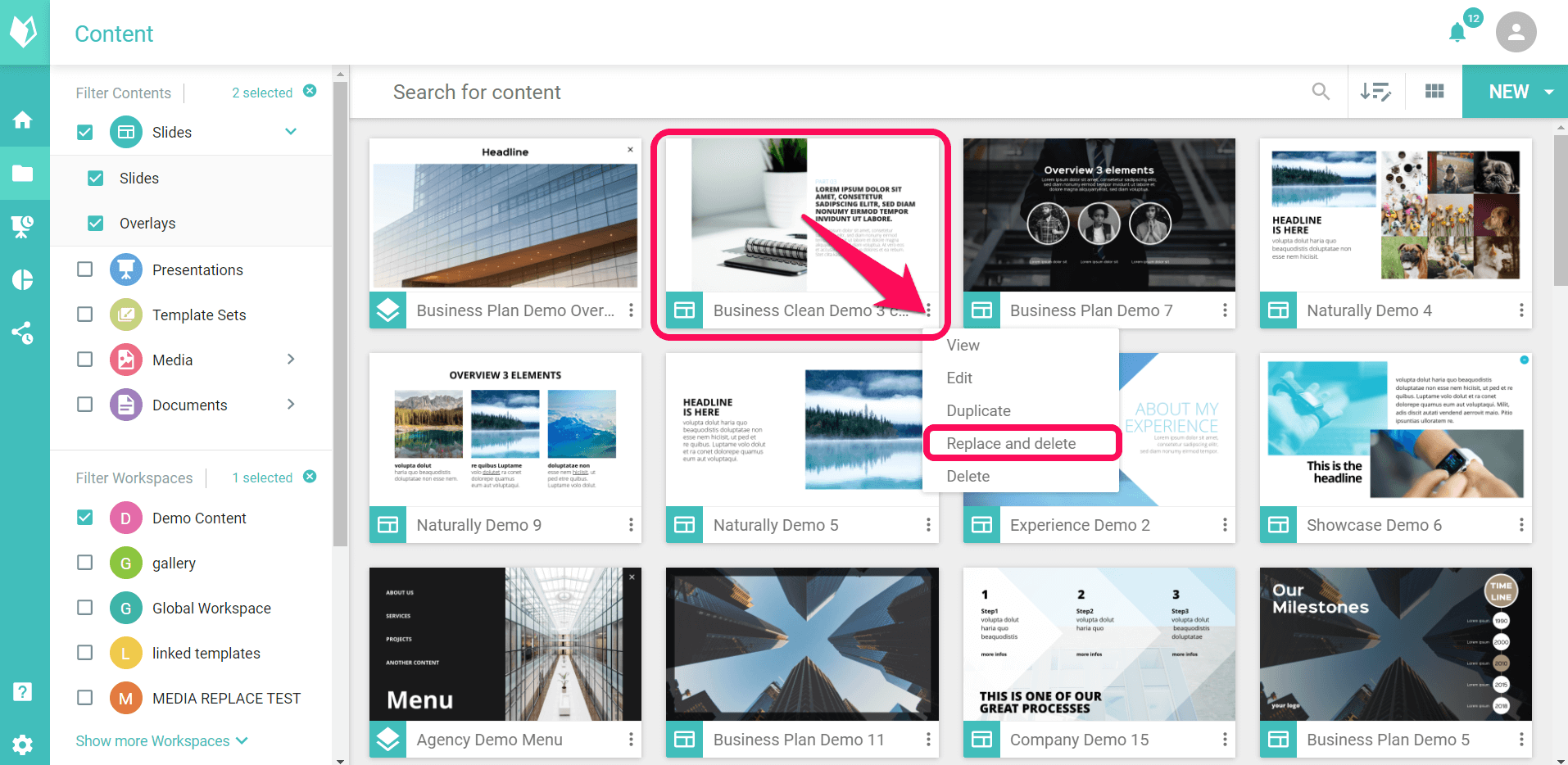
A window with various hints appears and a new element can be selected to replace the previous one.
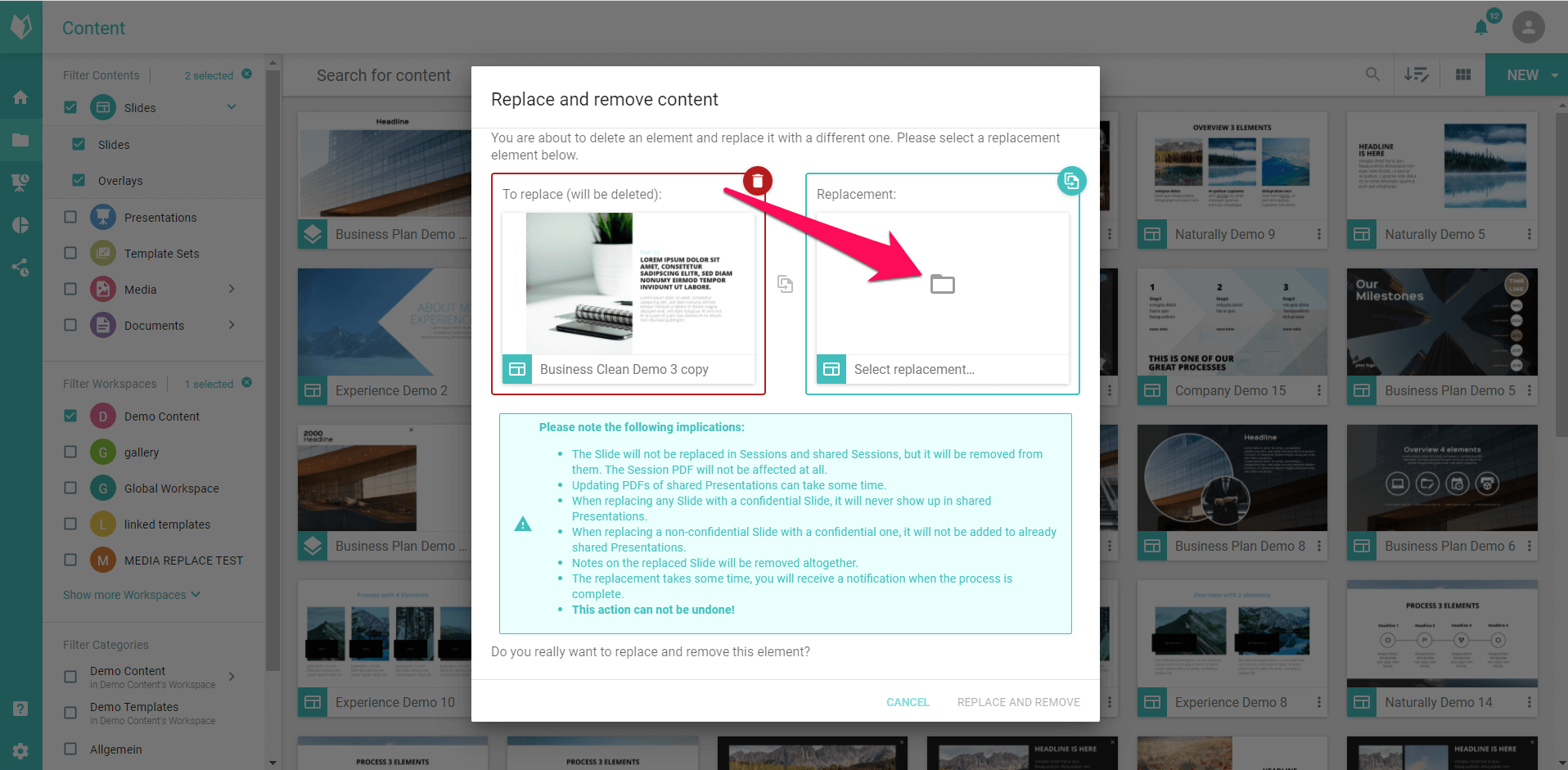
All attributes of a slide (marked as confidential, notes, translations) are kept and taken along. Translations and notes are deleted together with the slide or they replace the previous element. In both cases, an additional warning appears in the "Replace and remove element" dialog, which points out this fact.
In session links, the previous slides are only deleted, the already generated PDFs are not changed automatically. In presentations, the PDF is updated, just like the link, but this may take some time, depending on the size of the presentation. So in presentations, the slide is deleted and replaced, in sessions it is only deleted.
…of media & documents
The same applies to media. To delete it and replace it with another media (only media of the same type are allowed), select "replace and remove" in the three-dot menu in the content management.
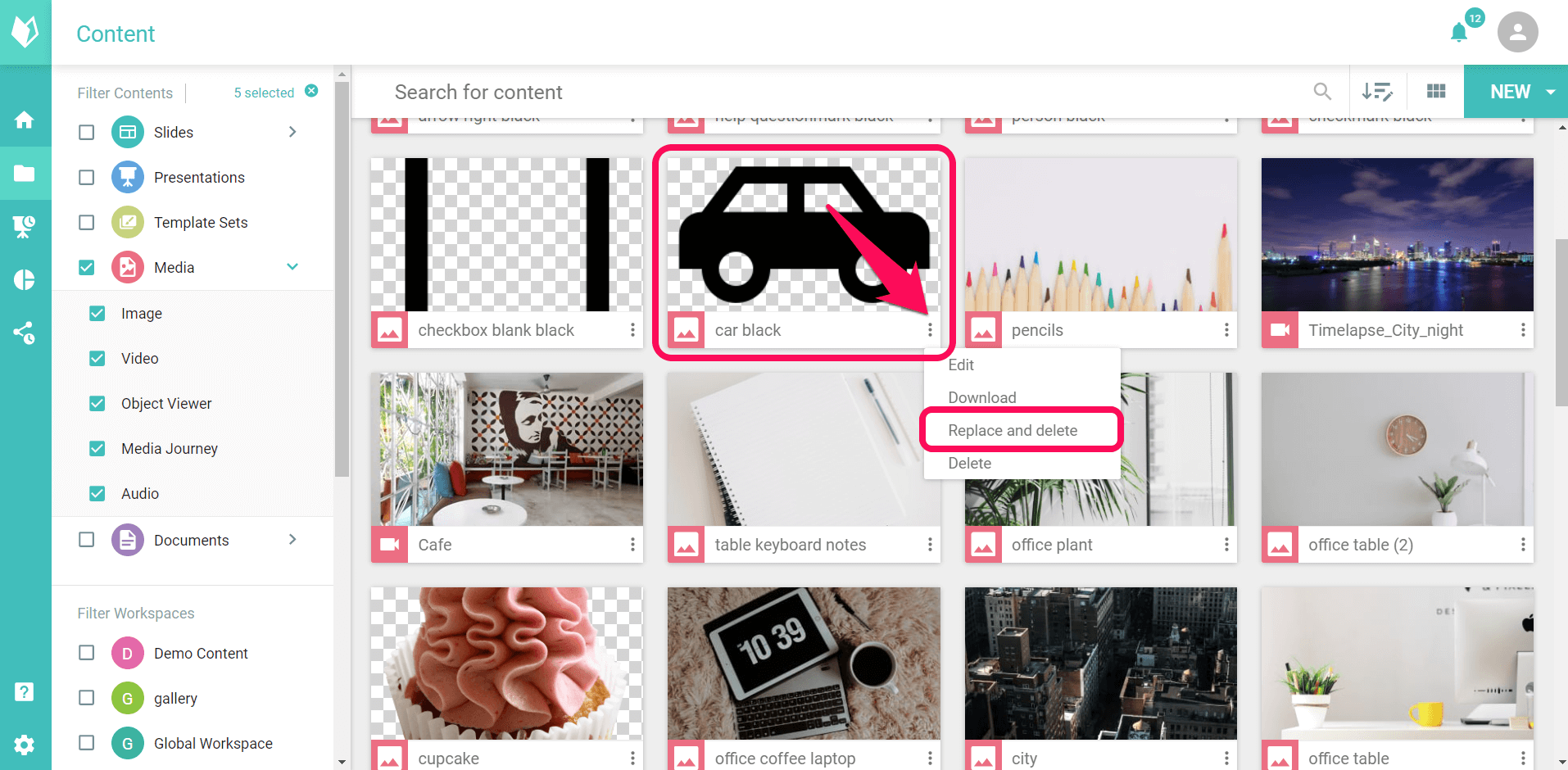
Afterwards a window with various hints appears and a new element can be selected to replace the previous one.
Effects & Permissions
To be able to use this function, the respective user must have the "Delete" right to the content to be deleted and at least the "Read" right to the replacement content.
Content can be replaced across different workspaces, provided the user has the respective rights in both areas.
You might also be interested in:
Delete or download media and PDFs